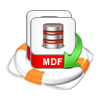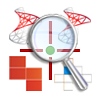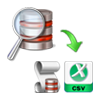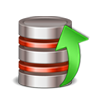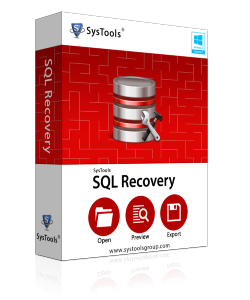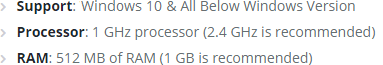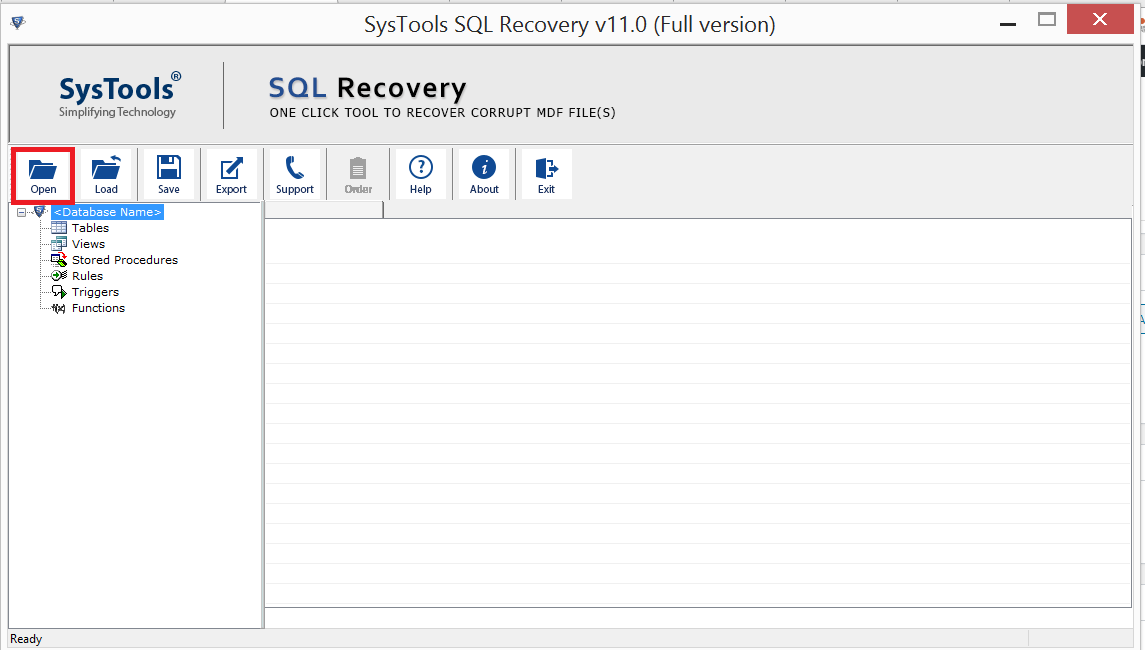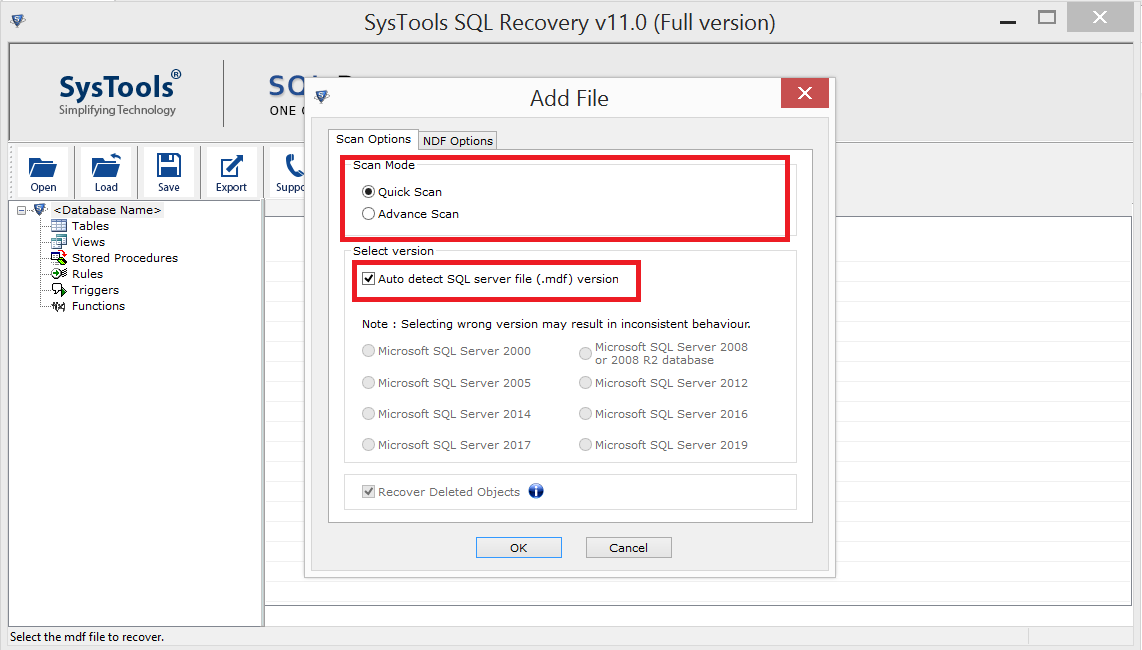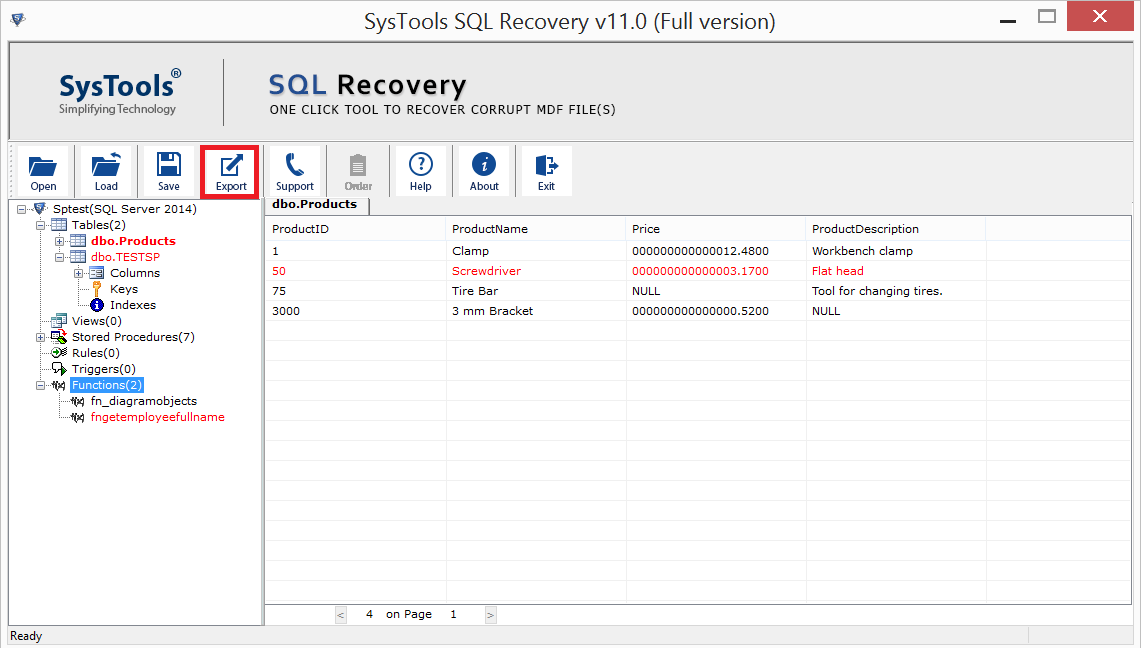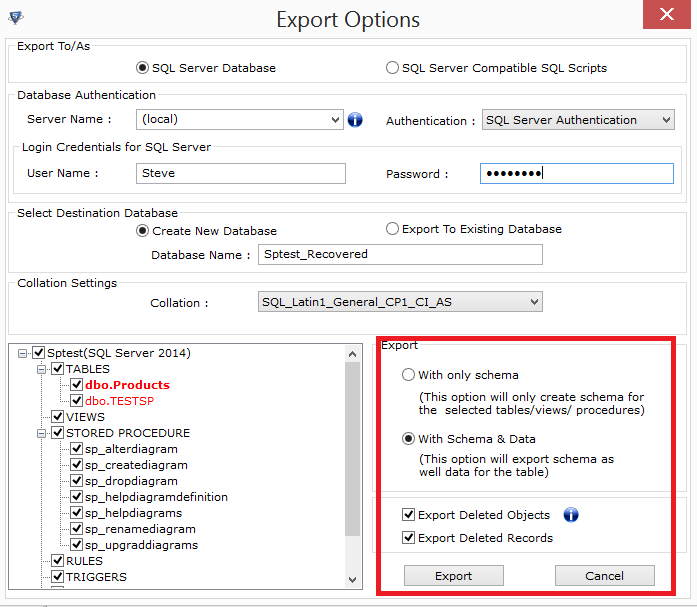Recover Intact SQL Database
The software recovers complete SQL Server Database including all components like tables, XML data, stored procedure etc.

Recovery of MDF & NDF file
You can easily recover corrupt SQL data from both primary database and secondary database with the help of the software. Also allows the user to recover deleted SQL database objects easily.

Two Scanning option
SQL Recovery Software provides you two scan option i.e. Quick scan and Advance scan to recover database from corruption
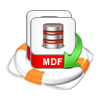
Recover Deleted SQL Data
This advanced software allows users to recover deleted SQL data table as well which is deleted mistakenly or unknowingly. The user can recover deleted table, stored procedure, functions, views, triggers etc.
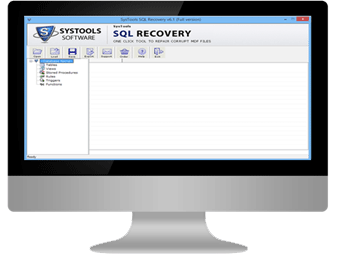
 Product Guide
Product Guide