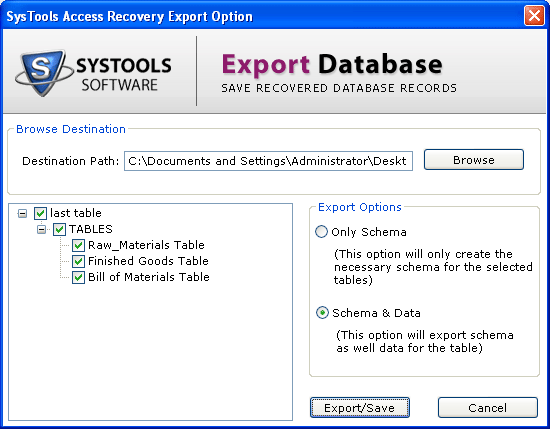Working Steps of Access Database Recovery Tool
Access recovery software will recover corrupted access files in step by step process which are:
- Open Access Database Recovery Tool.
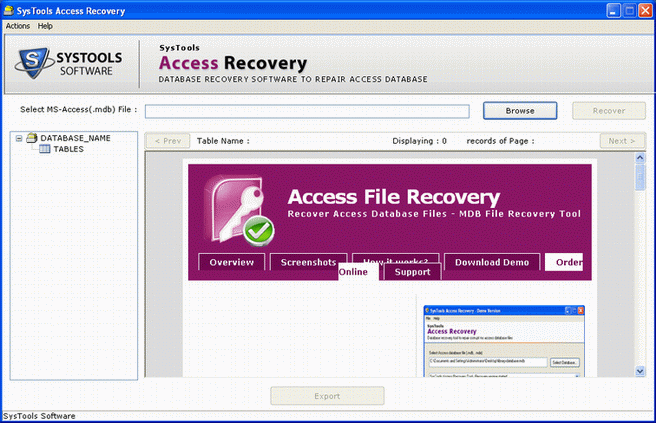
- Click On Browse button and select corrupted access files from the location and open it.
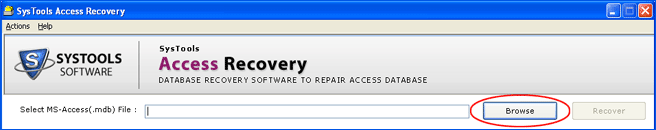
- Then after step 2 click on recover button and then finish.
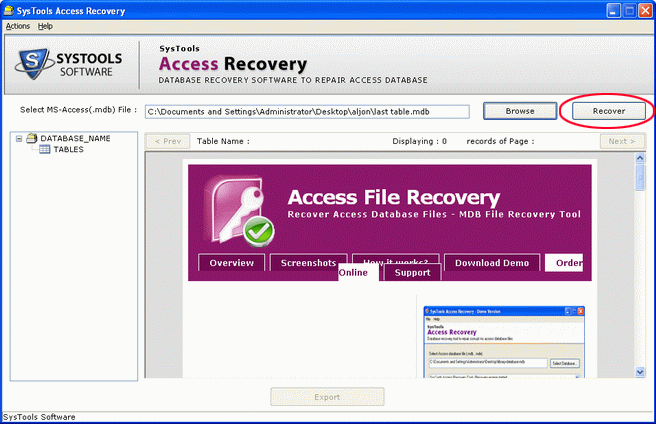
.gif)
- Then access recovery tool show all repaired access files with their originality all tables and reports.Then Click on Export button to save the files on your machine.
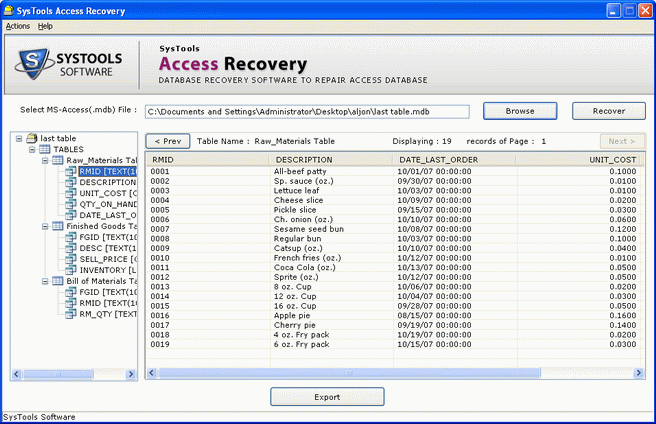
- Click on browse button to save the file on their destination
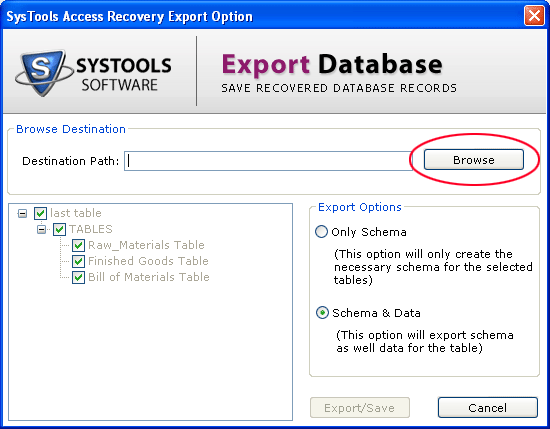
- Then click on Export save and finish the process.