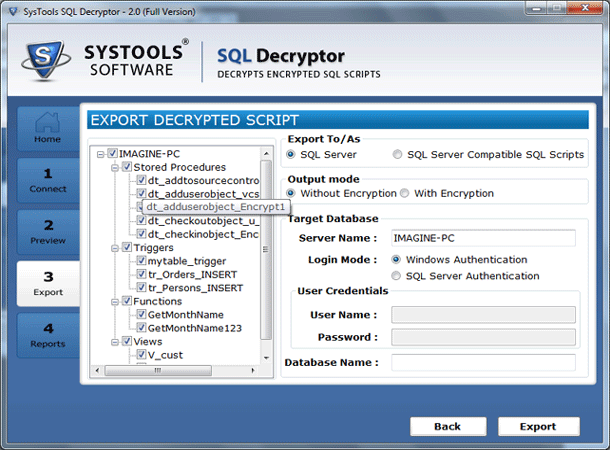Simple Working Steps of SQL Decryptor
- Download the software and open it – Then go to Start Button
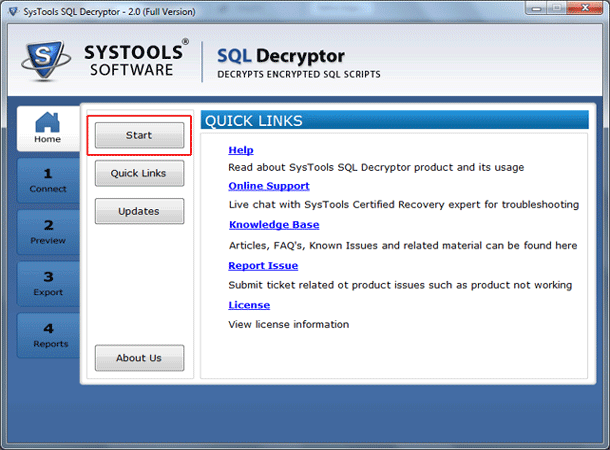
- Create a connection to the SQL Server
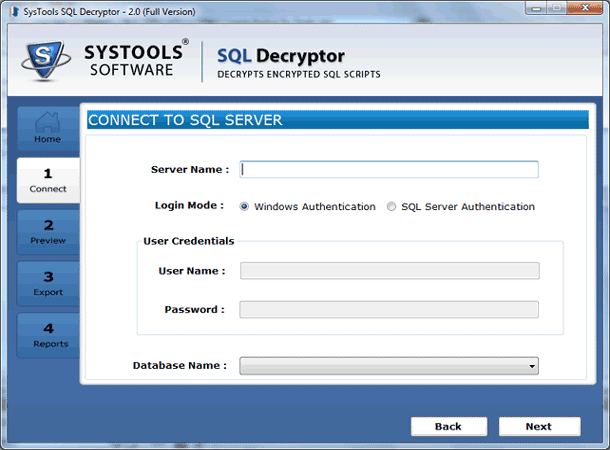
- Fillup all the credentials like Server name, user name, password and select the database and then click on Next Button
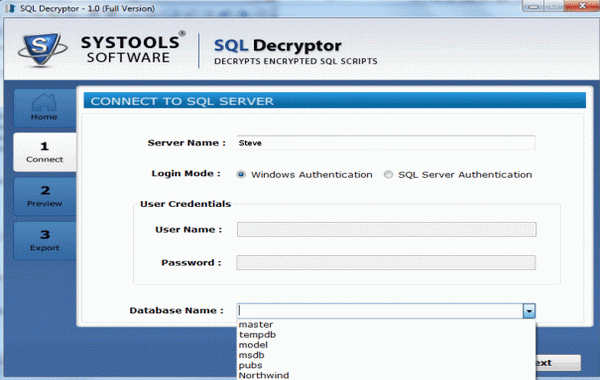
- After clicking on Next Button software shows the preview of decrypted SQL objects and again go to Next Button for Export
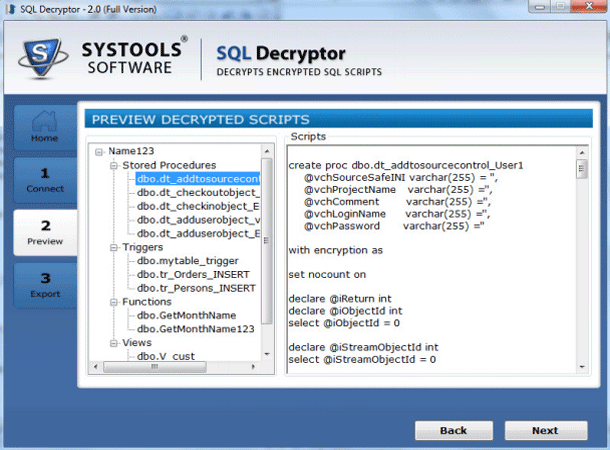
- The Export windows provides option to export selective components and destination like SQL Server or SQL Compatible script.