Advance Access Database Recovery tool i.e. Access Recovery, used to fix Access database corruptions effectively, provides support for all MS Access database versions (2007/2003/2000/2002), resolves all logical as well as physical issues of corruption in Microsoft ® Access database, opens corrupted MDB file that is not getting opened in Access, resolves CRC errors in MS Access database, fixes Access 2007 database corruption occurred in multi-user environment, repairs MDB file without affecting information stored in it, recovers all objects stored in Access database including Tables, Views and Triggers, doesn't offer any database size restrictions in recovery, you can easily repair Access data of any size with it, performs recovery of database at high speed without affecting database quality, provides quick results, and there is much more that you get in this Advance Access Database Recovery tool.

Complete Access Database Recovery
Software repairs all the objects of access database file such as tables, indexes, queries, macros etc. without any problem

Repair corrupt ACCDB and MDB file
Advanced Access Database Recovery Tool effortlessly repair both ACCDB and MDB file of MS Access database

Preview Items with Details
Once scanning process is done the software will provide you the complete preview of access database with related attributes
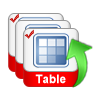
Export Selective/All items
This advanced software allow users to export selective items or export all the recovered items into desired location

Export into CSV or Access Database
Tool provides you two options to export recovered database i.e. MS Access Database or save into CSV format

Save with Schema or Schema with data
You can save repaired Access database with schema only or can save as schema and data of selected tables

You suddenly faced this error;
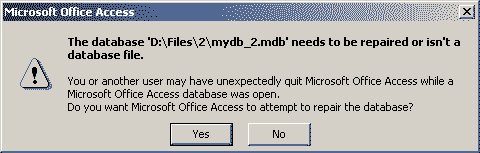
This error message clearly says that any user or you have unexpectedly quit the MS Access application while database was open. It also asks, 'Do you want to repair access database'. In this Window, when you click on 'Yes' for repairing the database, another error message crops up on your screen, somewhat like this;
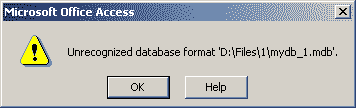
Now, what this error message says? It says that your Access.mdb is an unrecognized database format. Why this error message has occurred? It has occurred because Access.mdb has got corrupt due to improper termination of Access application. When you click on 'Ok' in this Window then, you get one more error somewhat like this;
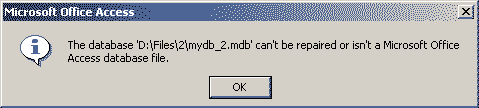
Now, why this error message has occurred, what it says? It has occurred to tell you that your Access MDB cannot get repaired or Access is unable to recognize your MDB file format. How you can get out of this situation? You can overcome this situation with Advance Access Database Recovery tool named Access Recovery. Yes, the tool will successfully bring you out from this problematic situation.

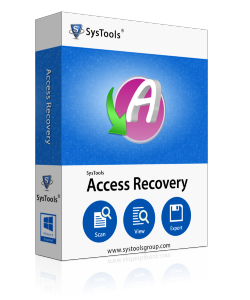
Size: 568 KB
Version 3.3
Demo version of the software gives you complete preview of the recovered access database file
Download Freeware Version
NOTE :- License version of the software allow you to save or export recovered database file into desired location
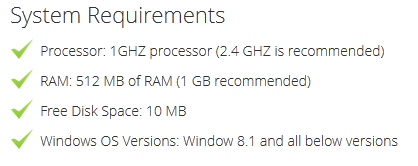

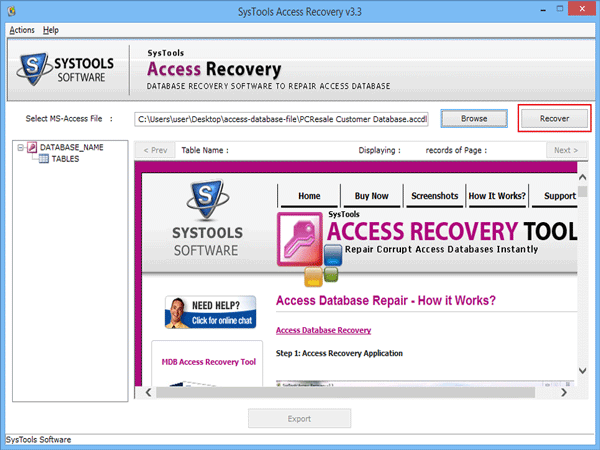

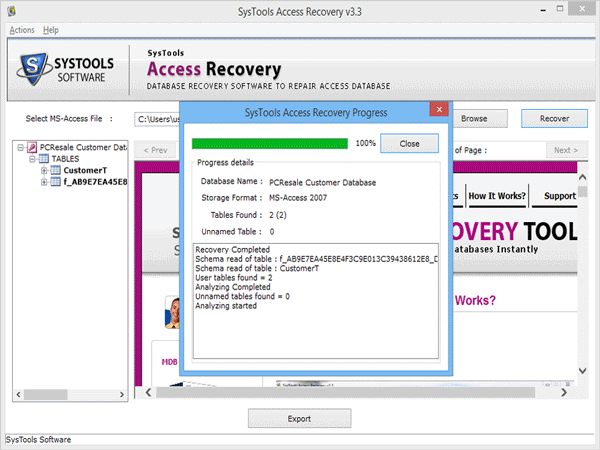
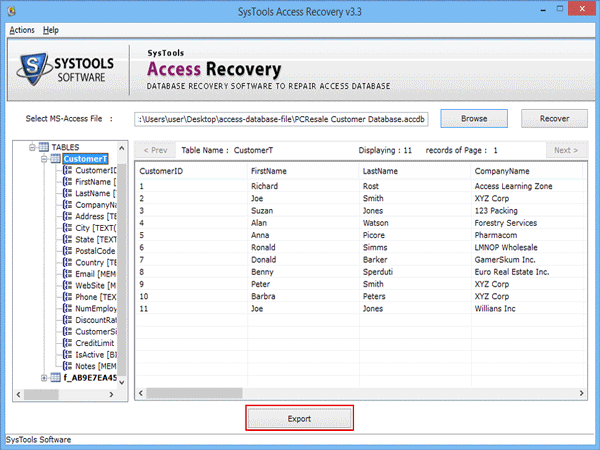

Thanks!!!! To Advance Access database recovery tool to solving and repairing my access database. This tool provides me so many advance features and it is easy to use for non technical peoples that is also good for me. Thank so much………
- James Leen